VFD
Controlling vacuum fluorescence displays with your PC
This page shows how vacuum fluorescence displays can be controlled by a serial interface on a PC.
Contents
- Introduction
- Controlling on Dos and Windows
- Controlling using the Winamp plugin
- Different connection diagrams
- Infrared add-on (Winamp)
- Other compatible displays
- Displays from website visitors
- Downloads
Einführung
VF displays can be found on many electronic flea markets. They are mainly used in cash register systems and vending machines. The advantages of this technology are a long lifetime and temperature resistance. Vacuum fluorescent displays are self-illuminating and can be made to have many great colors with color filters.
The displays used in cash registers and vending machines often have a small controller board. This controller can display characters that it receives via the serial interface.
After I bought some displays on different electronic flea markets every year, I first created a DOS program then even Windows software and a Winamp plugin. These will be explained in more detail on the following sections of this page.
Controlling on Dos and Windows
As a program actually every simple terminal program works. I wrote a program under Q-Basic (for DOS) and Delphi (Windows), which can also be used to send control commands. Text as well as special characters can of course be output. I also developed a program for the Windows command prompt to output something e.g. by batch file.
DOS program
Windows program
Command line utility
The download link can be found at the end of the page.
Controlling using the Winamp plugin
Through an e-Mail I got the idea to program a Winamp Plugin for the FC20X1SA display. Currently the program supports all serial VFDs with FIPC8367 (or compatible) controller with 10-80 characters and the Siemens BA63 display.
Screenshots
Main window
Configuration
Features
New in version 2.4.2
- BA63 can display umlauts with German character set
- Revised display initialization
- Splashscreen can be disabled
- Minor bugfixes and improvements
- Function tested under Windows Vista with FT232 USB to RS232 converter [OK]
New in version 2.4 SE
- Screens changeable by hand
- New design and nicer pictures / fonts
- Minor bugfixes and improvements
New in version 2.4
- Up to 4 changing screens
- Added compatibility to Siemens BA63
- Replacing of umlauts
- Interface up to COM9 possible
- New variables
New in version 2.3
- Revised source code
- Text freely definable (variables)
- Up to 8 lines
New in version 2.2
- Status (Play/Stop/Pause) and time can be shown in the last line
- Lines and number of characters easier to set
- Easier configuration
New in version 2.1
- Main window can be minimized
- VFD can be switched on and off
Features of version 2.0
- Adjustable display size (10 to 80 characters)
- Adjustable COM port (COM 1 - 4)
- Scroll function if text does not fit
- Scroll speed adjustable
- Separator adjustable (when scrolling between end of text and beginning of text)
- Show/hide main window
To install the plugin it is enough to copy the files into the Winamp\Plugins directory.
The download link can be found at the end of the page.
Different connection diagrams
The following part of the instructions should be read carefully. Each circuit has its advantages and disadvantages, the construction is differently complex.
Let's start first with the original circuit I designed for the FC20X1SA.
The main advantage of this circuit is that it is simple and can be built by beginners without any problems. In idle state the data pin of the display is pulled to +5V via the 10K resistor. As soon as a signal is applied to the port, the input is connected to ground via an optocoupler. The 5V supply voltage is generated by a fixed voltage regulator, which heats up the heat sink due to its more or less large losses depending on the input voltage. So the heat sink should be as large as possible.
The improvement of this circuit is a small extension to switch off the display via a relay if it is not needed. This saves power and protects the display.
The extension should be self-explanatory. I would like to note that when the PC is booted, the DTR pin which is used to switch the display on, goes on and off several times, which is not very good for the display. Therefore there is a capacitor at the relay, which keeps the display active for some seconds after a short power-on.
The following circuit was designed for the KD2.1 display, but works also without problems with all other VFDs.
Here the optocoupler was replaced by a level converter IC (MAX232). The circuit is relatively simple to build, and works reliably even at high baud rates.
The circuit was created in October 2006 during a new VFD tinkering action. By using a step-down switching regulator it is the most complicated, but also the most efficient circuit. The LM2575 produces hardly noticeable heat over a wide range of input voltages due to its high efficiency of about 80%.
What also bugged me was the clicking of the relay. Therefore a Logic Level Mosfet (Topfet) was installed here. The type BUK100-50GL can switch several amps and does not even need cooling in our case. The transistor in front of it inverts the signal, because there are 5 volts coming out of the MAX232 in idle state.
The circuit is so small that it can be integrated directly into the display housing of the KD2.1 without a voltage regulator!
In picture 2 the PCB is shrinked with heat shrink tubing for isolation. Step down voltage regulator is external in the power supply.
Picture 1: Inductivity on iron powder toroid. Photo 2: The external step down switching regulator.
An exception is the Siemens BA63 or FM20X2KB-100a. It has a 6 pin MINI-Din connector at the bottom and an integrated level converter, which simplifies the connection extremely.
The circuit on the right side can switch off the display when not in use.
The picture above shows the pinout of the socket. Please remember the correct setting of the jumpers for 9600baud 8N1 on BA63: JP1 open, JP2 open, JP3 closed, JP4 open, JP5 open.
Infrared add-on (Winamp)
With this small add-on you can change tracks with an old infrared remote control. You can get the receiver at Reichelt Elektronik for less than one Euro.
On this picture sensor and display are connected to one COM port. My software doesn't support a sensor yet, and two programs can't access one port at the same time. Therefore a small adapter is needed:
So the VFD plugin can send data to the display via COM1, and the IR plugin can read the sensor via COM2, and you save 2 cables.
Setting of the software: Install WinLIRC, start. Go to Configure, set COM2, enter a new configuration file at Config.
After that, the remote control must be programmed into the software. To do this, simply click on Learn. The software requires that a key is pressed 10 times to recognize the remote control. After that, each key can be programmed individually. Enter key name, press Enter. Press and hold the key on the remote control until a message appears. If everything is OK, save. Then the next key can be programmed. When all keys are programmed, simply enter no key name and press enter, confirm save.
Then copy the gen_ir.dll from the plugin zip file into the Winamp folder (Same as above for the VFD plugin.) In the Winamp plugin options select the IR plugin and click Configure.
With Add you can add a button, where in the upper field you can enter the name of the button. Below you can select the function of the button.
Other compatible displays
- Type: CU20026SCPB-T
- Display construction: Multiplex
- Power supply: TTL 5V
- Controller: M37450 / SED2032 / SED2000
- Test result: Optocoupler interface fits, but display cannot be cleared / brightness adjusted. Winamp plugin works without problems. Even special characters are displayed!
- Type: KD Rev 2.1
- Display construction: Chip on glass
- Power supply: TTL 5V
- Controller: Atmel AT90S4414 Mikrocontroller
- Test result: Optocoupler interface fits if you switch a 10K resistor from Data to +5V. Otherwise the RS232 converter "MAX232" works. Control software works. Winamp plugin works too.
- Type: FM20X2KB
- Display construction: Multiplex
- Power supply: TTL 5V
- Controller: FIPC8367
- Test result: 100% compatible, because of identical controller.
- Type: FC20X2JA
- Display construction: Chip on glass
- Power supply: TTL 5V
- Controller: FIPC8367
- Test result: 100% compatible, because of FIPC controller.
- Type: M204SD01AA
- Display construction: Multiplex
- Power supply: TTL 5V
- Controller: 5P00A016
- Test result: Nice big display, needs to be re-soldered (connect J1 and J3.) Plugin Config: 4800Baud, 'send carriage return' on.
- Type: 20M101DA1
- Display construction: Multiplex
- Power supply: TTL 5V
- Controller: OKI M65P512A
- Test result: Small display, must be re-soldered (connect B0 and P1.) Works without problems.
- Many thanks to G. Kasten who kindly gave me the display!
- Type: FM20X2KB-100a (Used in Siemens BA63)
- Display construction: Multiplex
- Power supply: 12V VSS, +/-9V data RS232
- Controller: OKI M80C31 microcontroller
- Test result: Supported by Winamp plugin from v2.4. Resoldering: JP3 must be connected.
- Type: Older revision of BA63
- Display construction: Multiplex
- Power supply: 12V VSS, +/-9V data RS232
- Controller: ??
- Test result: The pads for the jumper don't stand out so well here, but they are in the usual position (arrow). Otherwise see above.
- Type: NEC FIP20X2KA (Used in Siemens BA63, even older revision)
- Display construction: Multiplex
- Power supply: 12V VSS, +/-9V data RS232
- Controller: N80C31BH-2 µC, (OKI C1163 & OKI C1162 driver)
- Test result: Jumper is at bottom left between EPROM and connector socket. Otherwise see above.
- (Thanks to Tim K.!)
- Type: CU20045-T325A (Installed in Siemens BA66)
- Display construction: Chip on glass
- Power supply: 12V VSS, +/-9V data RS232
- Controller: Toshiba TMP86FH47UG microcontroller
- Test result: Driver stable. Will be added in the next release.
- (Thanks to Wolfgang T. for testing and the photos!)
- Type: M202LD08A (Installed in NCR 5972)
- Display construction: Multiplex
- Power supply: 12V VSS, +/-9V data RS232
- Controller: Futaba 5P20A018-02
- Test result: Driver stable. Will be added in the next release.
- Type: CU40026MCPB-S41A
- Display construction: Multiplex
- Power supply: TTL 5V
- Controller: unknown
- Test result: Working but slightly flickering during refresh. Initialize with 22.14 at 19200 baud, parity EVEN, no carriage return.
Displays from website visitors
FC20X1SA with Winamp Plugin (My display while coding in Delphi) and my KD Rev 2.1
FC20X2JA-AB with Winamp Plugin (Built by Kai G. from Berlin, who brought me to the idea with the plugin.)
FC20X1SA with Winamp Plugin (Built by Lutz H. from Uelzen)
FM20X2KB with Winamp Plugin (Also built by Lutz H. from Uelzen)
FC40X2EA with Winamp Plugin (Built by Matthias W.) The display is from a fire alarm system and has a red color filter screen!
Siemens BA63 with Winamp Plugin (Built by Jens K. from Uelzen) With switching power supply, power saving mode and Golf III on/off switch!
Siemens BA63 with Winamp Plugin (Built by Walter H.)
Siemens BA66 with Winamp plugin (Built by Wolfgang T.)
This nice greeting was sent to me by Jörg from Berlin! The display is a Siemens BA63.
Siemens BA63 with Winamp Plugin (Built by Tim K. from Itzehoe)
ICD-2002 with Winamp Plugin (Built by Thomas S. from Leipzig)
Your display here? Just send me some photos, I'm looking forward to it!
Downloads
Datasheets
- FC20X1SA-AB/AA: PDF datasheet, Other PDF datasheet
- FC20X2JA-AB: PDF datasheet
- CU20026SCPB-T: Data sheet from Noritake
- KD Rev 2.1: Pinout, Detailed connection instructions
- KD Rev 2.1: Details about control and character set (PDF)
- OKI 20M101DA1: Datasheet
- Siemens BA63: Original Siemens datasheet (Display FM20X2KB-100a)
- Siemens BA63: Datasheet
- Siemens BA63: Character set description
- Siemens BA66: Original Siemens datasheet
- NCR 5972: Original NCR datasheet (Display M202LD08A)
- NCR 5972: Pinout and description (English)
- ICD 2002: Manual and description (German)
- M204SD01AA: Original Futaba datasheet (English)
Programs DOS / Windows
Winamp Plugin
- Winamp VFD Plugin 2.5 (Installer)
- Winamp VFD Plugin 2.4.2 (old)
- Winamp VFD Plugin 2.4 SE (old)
- Winamp VFD Plugin 2.4 (old)
- Winamp VFD Plugin 2.3 (old)
- Winamp VFD Plugin 2.2 (old)
- Winamp VFD Plugin 2.1 (old)
- Winamp VFD Plugin 2.0 (old)
- VFD Plugin Demo Video (Animated GIF, 150KB)
Required software Infrared add-on Winamp
Last update: 02.08.2022